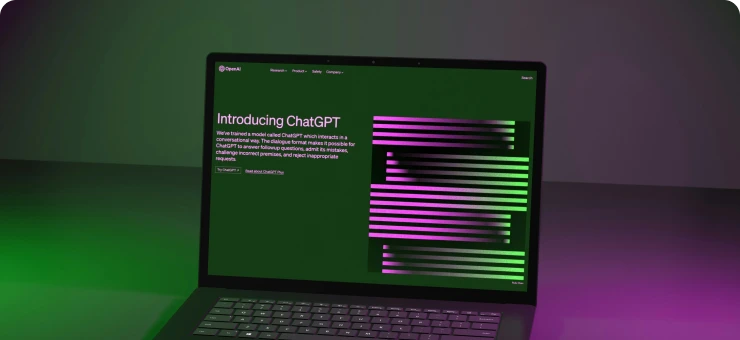5 mobile learning best practices
As an L&D professional, you know how useful new edtech can be. There’s one new technology in particular that has proven extremely effective in addressing some longstanding L&D challenges. It’s called mobile learning. It’s all about providing your learners with access to high-quality, interactive content on their smartphones.

If you’re in the process of establishing a mobile learning program at your company, then you’ve come to the right place. This article gives you the best practices for launching a successful mobile learning program.
Why go mobile?
If you’ve ever faced the challenge of training employees who are spread out over multiple remote locations, then you can probably already see the benefit of mobile learning. From traveling sales managers to field representatives, remote workers of all job descriptions benefit from having access to training content on their mobile devices.
This expands your reach as an L&D professional, connecting you with your learners regardless of where they are physically located. It also puts you more in touch with the next generation of learners, millennials, who have never lived in a world without mobile technologies.
If you’d like to learn even more about the benefits of mobile learning, be sure to also check out this article.
Choose the right authoring tool
Our experts created the ultimate guide to help you select an authoring tool that fits your organization’s needs.
Now, let’s turn to the best practices that will help you design an excellent mobile learning program at your company.
Mobile learning best practice #1: Choose the right tool
Your mobile learning program is only as effective as the software you use to create and display it. Choose a content authoring tool like Easygenerator, which optimizes content to fit the screen size, no matter the device.
If you’re using an LMS or LXP to share your mobile training course, this too needs to allow learners access from their mobile devices. Whether that’s through an app or a mobile website.
It’s also essential that your content runs on both of the most common mobile operating systems, iOS and Android.
Mobile learning best practice #2: Take advantage of interactivity
One reason mobile learning is so effective is that it lets you use all kinds of interactive features that wouldn’t work on a conventional computer. Since mobile devices have touchscreens, your learners will experience an immersive learning experience in which they literally engage with the content on their screens.
Be sure your content authoring and publishing software lets you add interactive quiz questions, hotspots and a mix of media types. This variety of interactions makes your content more engaging for your learners.
Mobile learning best practice #3: Keep it short
Mobile learning is ideal for subjects that can be broken into very short bits of information. This method of e-learning, known as “microlearning,” is a perfect match for modern learners. They generally don’t have the time or attention span to sit through a lengthy PowerPoint presentation or online course.
Be sure to break content into little nuggets wherever you can, whether it’s a quick FAQ or a 30-second video tutorial. For actual training courses, be sure to keep them under the 10-minute mark. This helps your learners quickly access the information they need, so they can easily do their jobs effectively while on the move.
Mobile learning best practice #4: Security matters
While mobile learning is a big benefit to your company, you must also be conscious of security risks. A lost or stolen company iPhone could mean big trouble if it contains access to sensitive training information.
That’s why it’s smart of you to stick with a cloud-based learning platform. These securely store learning content and need password authentication before users can access any information.
Mobile learning best practice #5: Adopt a mobile mindset
When designing your mobile learning courses, you’ll probably do so on a computer screen. It’s important though to keep in mind how the content will look when your learners view it on their mobile devices.
Take advantage of the fact that they can interact with the content using a touchscreen. Choose large buttons, swipeable and draggable items, bold colors and large text and images. This will ensure that the content is easily readable and engaging for your learners.
The future is mobile
Considering the overwhelming popularity of mobile technologies, it’s no surprise that the world’s leading organizations are embracing mobile learning. By adopting a mobile learning strategy, you prepare your L&D operation for the future while also giving your learners what they need to succeed. It’s a recipe for e-learning success. Read our ebook about mobile learning strategy.
So, if you’re tired of trying to corral all your field reps into a training room at once, the answer is simple: go mobile! And with the best practices we discussed above, you and your learners will be glad you did.
Check the comparison of the top-4 mobile learning authoring tools!